Good morning.
For some time now, I have had a small problem to resolve.
As I'm starting to see a little less clearly, I use the "text size" accessibility function (Windows 11) to increase readability a little in Windows.
But, it seems that this poses a problem for many applications, including Rainmeter: the dialog box does not synchronize with the new display.
A little drawing is better than a big speech:
![Image]()
It's not the only program that does this to me: even Google Drive is affected and I have difficulty, because of the translators, making them understand it!
It seems that online translators have not been updated for a long time, which could ultimately cause a catastrophe.
But, it's a problem, beyond my possibilities, so, I come back to my little concern: is there a way to allow the box to adapt to the display?
THANKS.![Thumbs Up :thumbup:]()
See you.
By the way, I insist: beware of online translators.
For some time now, I have had a small problem to resolve.
As I'm starting to see a little less clearly, I use the "text size" accessibility function (Windows 11) to increase readability a little in Windows.
But, it seems that this poses a problem for many applications, including Rainmeter: the dialog box does not synchronize with the new display.
A little drawing is better than a big speech:
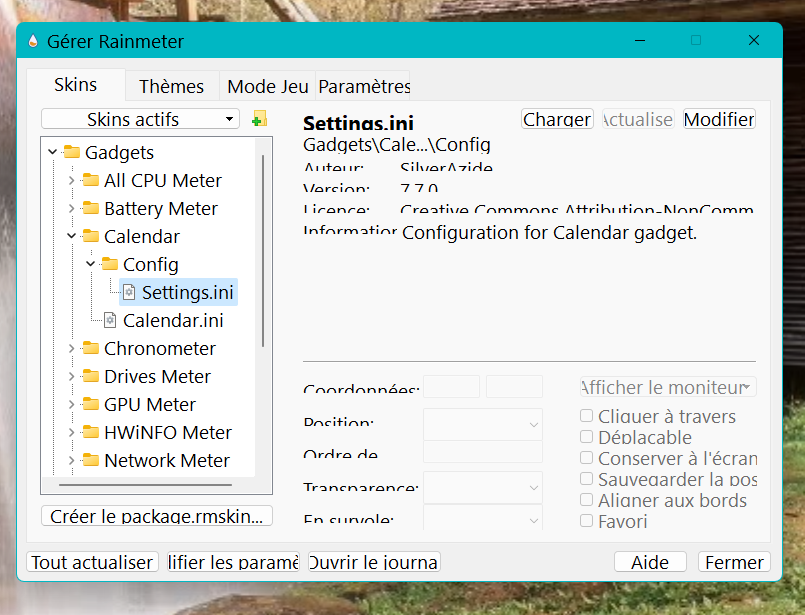
It's not the only program that does this to me: even Google Drive is affected and I have difficulty, because of the translators, making them understand it!
It seems that online translators have not been updated for a long time, which could ultimately cause a catastrophe.
But, it's a problem, beyond my possibilities, so, I come back to my little concern: is there a way to allow the box to adapt to the display?
THANKS.

See you.
By the way, I insist: beware of online translators.
Statistics: Posted by philumax — Today, 12:12 pm






![Robert Priest - People Like You and Me (2024) [Hi-Res]](http://www.dibpic.com/uploads/posts/2025-07/1751805912_lhttl01vuwv8a_600.jpg)








